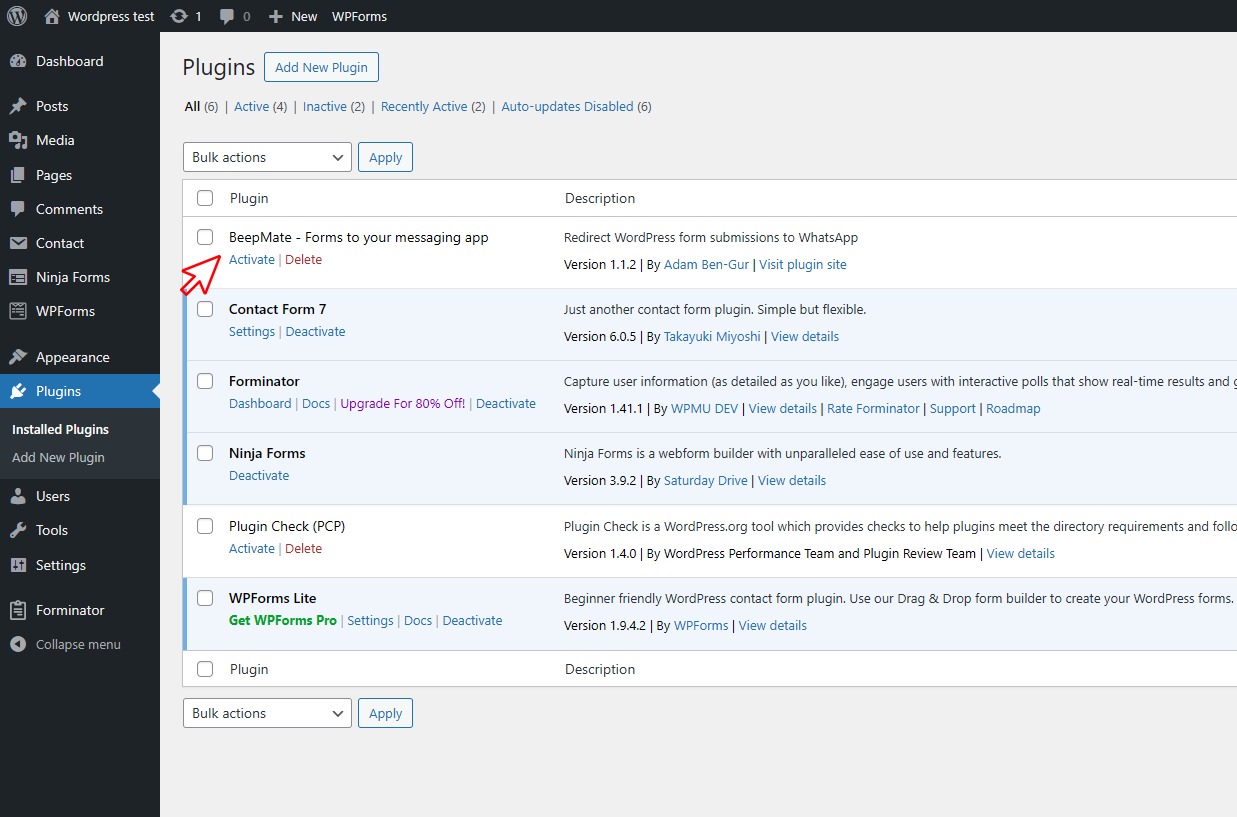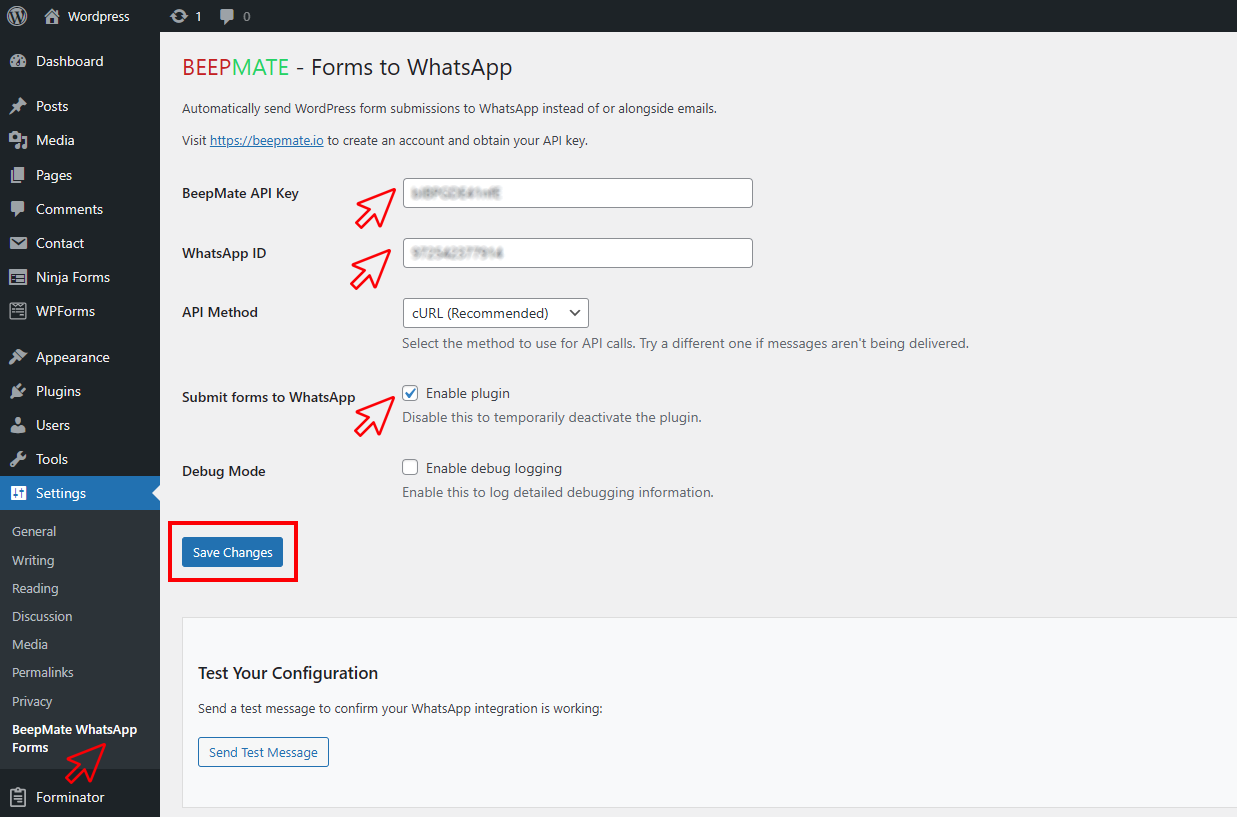WordPress to WhatsApp Bot
Automatically send WordPress form submissions to WhatsApp instead of or alongside email.
It connects your WordPress site's forms directly to WhatsApp through BeepMate API. Whenever a visitor submits a form on your website, you'll receive an instant WhatsApp message with their information.
Main Features:
- Works with all WordPress form plugins (Contact Form 7, Gravity Forms, WPForms, Ninja Forms, Forminator etc.)
- Simple configuration with your BeepMate API key
- Multiple API connection methods for compatibility with all hosting environments
- Maintains your existing email workflow
- Works with WordPress 5.0 or higher and PHP 7.0 or higher
Note: The WordPress plugin is not using email or SMTP configuration within your WordPress site. This means that you can skip installations of any WordPress mailers.
Note: an API key is required to use this feature. To get an API key Type the API command in the BeepMate WhatsApp bot.
1.
Download the plugin or search for BeepMate within Wordpress.
2. Upload the plugin files to the
/wp-content/plugins/beepmate
directory, or install the plugin through the WordPress plugins screen.
3. Activate the plugin through the Plugins screen in WordPress.
4. Navigate to Settings → BeepMate Forms to WhatsApp to configure the plugin.
5. Enter your BeepMate API Key and WhatsApp User ID that you received from BeepMate.
6. Select Enable for Submit forms to WhatsApp to enable the plugin.
7. Click Save Changes button and that's it! All WordPress form submissions will automatically be delivered to your WhatsApp.
Testing and Debug: Click on the Send Test Message button to test your configuration.
You can also enable debug logging to identify mis-configurations within the server error.log or php.log.